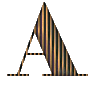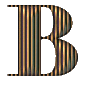|
|
|
|
|
"Profile Picture". - You have here two codes with the same function for the choice, and I recommend to take the second code if you set your profile as private. |

| Paste This Code In The Headline Section: |
|
Your Current Headline Text” <font class=infoK1>Gender</font> <font class=infoK2>XX Years Old</font> <font class=infoK3>City, STATE</font> <font class=infoK4>Country</font> <font class=infoK5>Last Login: DATE</font> <font class=off> |
| Then, Put This Code In Your About Me Section: |
|
<style> .K {Custom Last Login} .infoK1, .infoK2, .infoK3, .infoK4, .infoK5 {display:block;} .infoK1 {margin-top: 15px;} .infoK2 {margin-top: 3px;} .infoK3 {margin-top: 3px;} .infoK4 {margin-top: 3px;} .infoK5 {margin-top: 35px;} </style> |
- Welches "INFO" du neben deinem Profil-Foto nicht angezeigt haben willst, kann von deiner "Überschrift" einfach "GELÖSCHT" werden.
- Die Zahlen (15/35) kannst du anpassen, wenn die Position deiner "INFOs" nicht stimmen sollte.
|
- The "INFO" which you don't want to be indicated at the right side next to your profile Picture, can be simply "DELETED" from your "Headline".
- You may have to adjust the numbers (15/35) to position your "INFOs".
|
|
untereinander. - Reihe du aber die Zeilen auf eine Linie nebeneinander, mit einer Leerstelle zwischen jede Zeile, ein und füge das ganze in "Überschrift" Sektion ein. |
|
under each other. - However, you insert the below code with a space between each line in your "Headline" section. |
| Code: |
|
Your Current Headline Text” <font class=on marTB15> <font class=on>Gender</font> <font class=on>XX Years Old</font> <font class=on>City, STATE</font> <font class=on>Country</font> </font><font class=on>Last Login: DATE</font> <font class=off> |
- Welches "INFO" du neben deinem Profil-Foto nicht angezeigt haben willst, kannst du von "on" auf "off" setzen.
|
- The "INFO" which you don't want to be indicated at the right side next to your profile Picture, can be simply changed from "on" to "off".
|