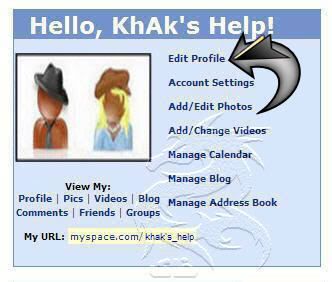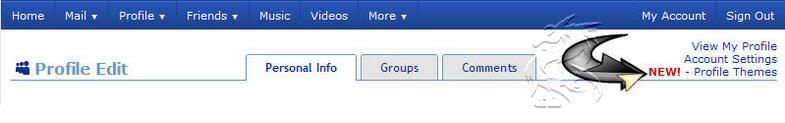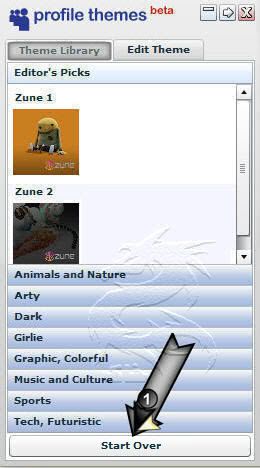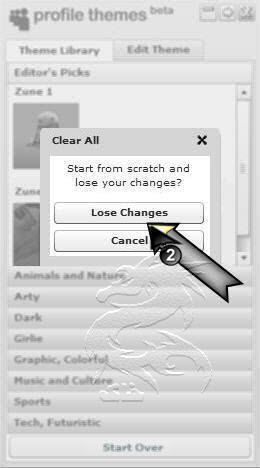Der hauseigene MySpace Profil Editor (Profile Designer) beinhaltet einige Designs und ist mit einigen Optionen ausgestattet, womit du dein Profil gestalten kannst. Der hauseigene MySpace Profil Editor (Profile Designer) beinhaltet einige Designs und ist mit einigen Optionen ausgestattet, womit du dein Profil gestalten kannst.
Das merkwürdige ist aber, daß die Version in Myspace.us eine "Beta" ist und in Myspace.de nicht!
Fakt ist aber, so lange der Profil Editor eine Beta-Version Eine Beta-Version ist die erste Version eines Programms in der Testphase, das vom Hersteller zu Testzwecken veröffentlicht wird, in der Hoffnung, dass die Benutzer dem Programmierer die Fehler mitteilen, so dass dann die gefundenen Fehler vor dem Release beseitigt werden können. ist, wirst du damit Probleme oder Unstimmigkeiten haben können. Eine Beta-Version ist die erste Version eines Programms in der Testphase, das vom Hersteller zu Testzwecken veröffentlicht wird, in der Hoffnung, dass die Benutzer dem Programmierer die Fehler mitteilen, so dass dann die gefundenen Fehler vor dem Release beseitigt werden können. ist, wirst du damit Probleme oder Unstimmigkeiten haben können.
Die häufigsten Fehler, die dann auftreten, sind:
Der Hintergrund erscheint nicht, Kontakt-Tabelle bleibt unsichtbar und der Text ist unformatierbar. Danach hat man nur noch die Möglichkeit alles zu löschen, was man bisher mit dem Designer gemacht hat.
- Bevor du den Myspace Profil Designer benutzt, solltest du alle externe Codes, die du bereits
manuell eingefügt hast, löschen.
- Nachdem du den Myspace Designer benutzt hast, kannst du keinen externen Code mehr einfügen.
Externe Codes werden erst dann wieder bei dir funktionieren, wenn du den Code von Profile Designer gelöscht hast (HowTo folgt).
|
 MySpace Profile Editor (Profile Themes Beta) contains several themes, and provides options which you can use to personalize your MySpace Profile. MySpace Profile Editor (Profile Themes Beta) contains several themes, and provides options which you can use to personalize your MySpace Profile.
But, until the Profil Editor is a Beta Version A Beta version is a program in the testing phase which is published and probably has several unreported problems.
During this point, the developers will collect feedback from users about the product's usability, so that they can get rid of the errors before it is deemed ready for release. , you will have relating problems including discrepancies with it.
A Beta version is a program in the testing phase which is published and probably has several unreported problems.
During this point, the developers will collect feedback from users about the product's usability, so that they can get rid of the errors before it is deemed ready for release. , you will have relating problems including discrepancies with it.
The most frequent errors after using the Editor are:
Your background does not appear, your contact table remains invisible, and the text is unformatable. The only real choice you have, would be to clear out what you have already done with the 'Editor'.
- Before you use the Myspace Profile Editor, you should delete all external codes which you have already inserted manually.
- If you have already used the MySpace Profile Editor, you won't be able to use any external codes before you clean up the attached code of Myspace Profile Editor (HowTo follows).
|