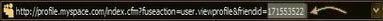|
Create Your Own Comment Box |
 Willst du einen persönlich angepaßten "Kommentar-Box" für dein MySpace Profil?
- Kopiere einfach den folgenden Code und beachte die danach folgende Anleitung.
- Dann füge ihn in 'Profil Bearbeiten' in die Sektion deiner Wahl, wo der Box
auf deinem Profil erscheinen soll, ein.
Willst du einen persönlich angepaßten "Kommentar-Box" für dein MySpace Profil?
- Kopiere einfach den folgenden Code und beachte die danach folgende Anleitung.
- Dann füge ihn in 'Profil Bearbeiten' in die Sektion deiner Wahl, wo der Box
auf deinem Profil erscheinen soll, ein.
 Would you like to have a custom "Comment Box" for your MySpace profile?
- Just copy the below code and follow the instruction afterwards.
- Then, place it in your 'Edit Profile' page into the section of your choice, where
you want your "comment box" to appear.
Would you like to have a custom "Comment Box" for your MySpace profile?
- Just copy the below code and follow the instruction afterwards.
- Then, place it in your 'Edit Profile' page into the section of your choice, where
you want your "comment box" to appear.
|
<style type="text/css">
.K {Create Custom Comment Box}
textarea.KhAk {width:400px; height:200px;
background-color:330000;
border-width:6px; border-style:double; border-color:CCCC66;
color: CCCC66; font-family:Comic Sans ms; font-size:12px;}
input.KhAk {background-color:BEBEBE;
border-width:6px; border-style:double; border-color:CCCC66;
color:CCCC66; font-family:Comic Sans ms; font-size:12px;}
</style>
<center>
<form method="post"
action="http://comments.myspace.com/index.cfm?fuseaction=user.ConfirmComment">
<input type="hidden" name="friendID" value="YOUR FRIENDID HERE" class="KhAk">
<textarea name="f_comments" class="KhAk">Comment Me</textarea>
<br>
<input type="submit" value="Add Comment" class="KhAk">
<input type="reset" value="Reset" class="KhAk">
</form>
</center>
|

 Anleitung: |
Im ersten Teil (CSS) des Codes änderst du die farbige Werte, um das Area für "Kommentare"
zu stylen (Bereite/Höhe/Hintergrundfarbe/Rahmen/Schriftfarbe, Schriftart und größe).
Ausserdem kannst du auch die "Buttons" unter dem Area zu stylen.
Vergiss nicht dein hinzuzufügen.
Hier wird der Text (Comment Me), den du auf dem Box angezeigt haben willst, angepasst.
Du kannst den Button-Text, "Submit" und "Reset", individuell ändern (z.B: Senden und Löschen).
|
 Instruction: |
In the first part (CSS) of the code, you can change the colored values to style the area
for the leaving "Comments" (width/height/background color/Border/font color, Family and size).
There, you can style the "Bottons" under the area too.
Don't forget to add your here.
Here, you can select the Text (Comment Me) you want shown in the box.
You can individually change What the "Submit" and "Reset" buttons say (e.g.: Send and Delete).
|

What's a ?
- Login to your profile and click on "View My Profile".
- Look at the Address Bar on your profile.
 °HTML Color Code°
°HTML Color Code°
 °Border Styles°
°Border Styles°
- To Remove completly 'COMMENTS', add the below line in your "About Me" section:
| <style>table.friendsComments {display:none;}</style> |
- If you plan on hidding your "Contacttable" check out the link below:

Copyright 2006- by KhAk
 Willst du einen persönlich angepaßten "Kommentar-Box" für dein MySpace Profil?
- Kopiere einfach den folgenden Code und beachte die danach folgende Anleitung.
- Dann füge ihn in 'Profil Bearbeiten' in die Sektion deiner Wahl, wo der Box
auf deinem Profil erscheinen soll, ein.
Willst du einen persönlich angepaßten "Kommentar-Box" für dein MySpace Profil?
- Kopiere einfach den folgenden Code und beachte die danach folgende Anleitung.
- Dann füge ihn in 'Profil Bearbeiten' in die Sektion deiner Wahl, wo der Box
auf deinem Profil erscheinen soll, ein.
 Would you like to have a custom "Comment Box" for your MySpace profile?
- Just copy the below code and follow the instruction afterwards.
- Then, place it in your 'Edit Profile' page into the section of your choice, where
you want your "comment box" to appear.
Would you like to have a custom "Comment Box" for your MySpace profile?
- Just copy the below code and follow the instruction afterwards.
- Then, place it in your 'Edit Profile' page into the section of your choice, where
you want your "comment box" to appear.


°HTML Color Code°
°Border Styles°
° 'CONTACTTABLE' °