Create Your Own Navigation Bar
>
 Benutze den folgenden Code um myspace Navigation zu verstecken und sie mit
deiner eigenen zu ersetzen.
Möglicherweise mußt du die Zahl 130 anpassen, um die Position der Navi einzustellen.
Du kannst die Hintergrundfarbe, Rahmen-stil/farbe nach deinem Wunsch ändern.
Außerdem kannst du den Link-Text deiner Navigation, wie in meinem Beispiel
Home, Mail, etc., nach belieben formatieren.
" " erzeugt ein Leerzeichen an der Stelle und verhindert ein Zeilenumbruch.
Wenn du einen anderen Separator als "|" wünschst, kannst du ihn dir Benutze den folgenden Code um myspace Navigation zu verstecken und sie mit
deiner eigenen zu ersetzen.
Möglicherweise mußt du die Zahl 130 anpassen, um die Position der Navi einzustellen.
Du kannst die Hintergrundfarbe, Rahmen-stil/farbe nach deinem Wunsch ändern.
Außerdem kannst du den Link-Text deiner Navigation, wie in meinem Beispiel
Home, Mail, etc., nach belieben formatieren.
" " erzeugt ein Leerzeichen an der Stelle und verhindert ein Zeilenumbruch.
Wenn du einen anderen Separator als "|" wünschst, kannst du ihn dir  HIER aussuchen. HIER aussuchen.
|
 Use the following code to hide the myspace navigation bar and replace it
with your own.
You may have to adjust the number 130 to position the new Navigation.
You can add your desire background color, border style/color to the Navigation.
In addition, you can format the link text of navigation (e.g. Home, Mail, etc. in
my example) with any style you wish.
" " means nonbreaking space. It makes a space and a line break won't occur.
If you wish a different separator than "|", you can select Use the following code to hide the myspace navigation bar and replace it
with your own.
You may have to adjust the number 130 to position the new Navigation.
You can add your desire background color, border style/color to the Navigation.
In addition, you can format the link text of navigation (e.g. Home, Mail, etc. in
my example) with any style you wish.
" " means nonbreaking space. It makes a space and a line break won't occur.
If you wish a different separator than "|", you can select  HERE another character. HERE another character.
|
<style type="text/css">
.KhAk {Create Navigation Bar}
div.clearfix ul {display:none !important;}
.KhAkNav {
position:absolute; padding-top:4px;
width:800px; height:22px; _height:28px;
margin-left:-400px; margin-top:130px;
left:50%; top:0%; text-align:center;
background-color:CD69C9;
border:2px solid; border-color:8B1C62;}
.KhAkNav a {color:white; font-family:tahoma; font-size:12px;}
.KhAkNav a:hover {color:blue; font-family:tahoma; font-size:12px;}
</style>
<div class="KhAkNav">
<a href="http://home8.myspace.com/index.cfm?fuseaction=user">Home</a>
|
<a href="http://mail1.myspace.com/index.cfm?fuseaction=mail.inbox">Mail</a>
|
<a href="http://browseusers.myspace.com/Browse/Browse.aspx?z=1">Browse</a>
|
<a href="http://khak-myspace.blogspot.com/" target="_blank">KhAk</a>
|
<a href="http://search.myspace.com/index.cfm?fuseaction=find">Search</a>
|
<a href="http://vids.myspace.com/index.cfm?fuseaction=vids.home">Videos</a>
|
<a href="http://music.myspace.com/index.cfm?fuseaction=music">Musik</a>
|
</div>
|
Example:
°" It will look like: "°


Create Your Own Image Navigation
 Benutze den folgenden Code um unter der myspace Navigation deine eigene
Bild-Navigation zu positionieren.
Ändere die Zahl "40" in die Höhe deiner Bilder.
Wenn du die Bild-Navigation woanders z.B. unter deinem Banner plazieren willst,
kannst du diesen Teil des Codes rausnehmen.
Du kannst den Navigation-Bildern einen Rahmen deiner Wahl zuordnen.
Um die Rahmen zu vermeiden ersetze diesen Teil des Codes durch:
.KhAkImgNav a img {border: 0px !important;}
Möglicherweise mußt du die Zahlen von margin-top und margin-left anpassen um die
position der Navigation in Firefox und Internet Explorer zu korrigieren. Benutze den folgenden Code um unter der myspace Navigation deine eigene
Bild-Navigation zu positionieren.
Ändere die Zahl "40" in die Höhe deiner Bilder.
Wenn du die Bild-Navigation woanders z.B. unter deinem Banner plazieren willst,
kannst du diesen Teil des Codes rausnehmen.
Du kannst den Navigation-Bildern einen Rahmen deiner Wahl zuordnen.
Um die Rahmen zu vermeiden ersetze diesen Teil des Codes durch:
.KhAkImgNav a img {border: 0px !important;}
Möglicherweise mußt du die Zahlen von margin-top und margin-left anpassen um die
position der Navigation in Firefox und Internet Explorer zu korrigieren.
Ersetze die URLs mit deinen eigenen.
Eine Liste der Kontakt-tabellen-URLs findest du  HIER. HIER.
|
 Use the following code to position your own Image Navigation below the
myspace navigation bar.
Change the number "40" to the height of your images.
You can entirely delete this part of the code if you wish to position the image
navigation somewhere else (e.g. below your banner).
You can add your desire borders to the Images of your Navigation.
To display Images with no borders replace this part of the code with:
.KhAkImgNav a img {border: 0px !important;}
You may have to adjust the margin-top and margin-left numbers to position the
Navigation on Firefox and Internet Explorer. Use the following code to position your own Image Navigation below the
myspace navigation bar.
Change the number "40" to the height of your images.
You can entirely delete this part of the code if you wish to position the image
navigation somewhere else (e.g. below your banner).
You can add your desire borders to the Images of your Navigation.
To display Images with no borders replace this part of the code with:
.KhAkImgNav a img {border: 0px !important;}
You may have to adjust the margin-top and margin-left numbers to position the
Navigation on Firefox and Internet Explorer.
Replace the URLs with your own.
You can find  HERE a list of contact table URLs. HERE a list of contact table URLs.
|
<style type="text/css">
.KhAk {Create Image Navigation}
div.profileWidth {width:800px;
padding-bottom: 40px !important;
margin-bottom: 10px !important;}
.KhAkImgNav a img {
border: 1px solid; border-color:white !important;}
.KhAkImgNav a:hover img {
border: 1px solid; border-color:green !important;}
.KhAkImgNav {position:absolute;
left:50%; top:0%; text-align:center;
white-space:nowrap !important; z-index:9;
margin-top:160px; margin-left:-400px;
_margin-top:160px; _margin-left:-390px;}
</style>
<div class="KhAkImgNav">
<a href="Page URL"><img src="Image URL"></a>
<a href="Page URL"><img src="Image URL"></a>
<a href="Page URL"><img src="Image URL"></a>
<a href="Page URL"><img src="Image URL"></a>
<a href="Page URL"><img src="Image URL"></a>
</div>
|
Example:
°" It will look like: "°



Copyright 2006- by KhAk

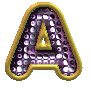
 Benutze den folgenden Code um myspace Navigation zu verstecken und sie mit
deiner eigenen zu ersetzen.
Möglicherweise mußt du die Zahl 130 anpassen, um die Position der Navi einzustellen.
Du kannst die Hintergrundfarbe, Rahmen-stil/farbe nach deinem Wunsch ändern.
Außerdem kannst du den Link-Text deiner Navigation, wie in meinem Beispiel
Home, Mail, etc., nach belieben formatieren.
" " erzeugt ein Leerzeichen an der Stelle und verhindert ein Zeilenumbruch.
Wenn du einen anderen Separator als "|" wünschst, kannst du ihn dir
Benutze den folgenden Code um myspace Navigation zu verstecken und sie mit
deiner eigenen zu ersetzen.
Möglicherweise mußt du die Zahl 130 anpassen, um die Position der Navi einzustellen.
Du kannst die Hintergrundfarbe, Rahmen-stil/farbe nach deinem Wunsch ändern.
Außerdem kannst du den Link-Text deiner Navigation, wie in meinem Beispiel
Home, Mail, etc., nach belieben formatieren.
" " erzeugt ein Leerzeichen an der Stelle und verhindert ein Zeilenumbruch.
Wenn du einen anderen Separator als "|" wünschst, kannst du ihn dir 
 Use the following code to hide the myspace navigation bar and replace it
with your own.
You may have to adjust the number 130 to position the new Navigation.
You can add your desire background color, border style/color to the Navigation.
In addition, you can format the link text of navigation (e.g. Home, Mail, etc. in
my example) with any style you wish.
" " means nonbreaking space. It makes a space and a line break won't occur.
If you wish a different separator than "|", you can select
Use the following code to hide the myspace navigation bar and replace it
with your own.
You may have to adjust the number 130 to position the new Navigation.
You can add your desire background color, border style/color to the Navigation.
In addition, you can format the link text of navigation (e.g. Home, Mail, etc. in
my example) with any style you wish.
" " means nonbreaking space. It makes a space and a line break won't occur.
If you wish a different separator than "|", you can select 




